Part II: Navicat Cloud and Team Collaboration
As the Covid-19 pandemic wears on, organizations that can support working from home have continued to remain productive while maintaining physical distancing. In last blog we learned how to access sensitive work data by establishing a secure connection to a remote database via Navicat Premium 15. Today's follow-up will introduce Navicat Cloud, an add-on feature inside Navicat Development and Administration products for collaborating with team members from across town to around the globe.
What is Navicat Cloud
Navicat Cloud is a cloud-based service that allows you to synchronize your connection settings, queries, models, and virtual group information across multiple devices. Storing files in Navicat Cloud will cause them to automatically show up in both desktop and mobile versions of Navicat, providing your team with real-time access to files anytime and from anywhere.
Connecting to Navicat Cloud
Navicat Cloud was integrated into Navicat products in version 11.1. Its access point is located under File > Navicat Cloud… on the main menu:
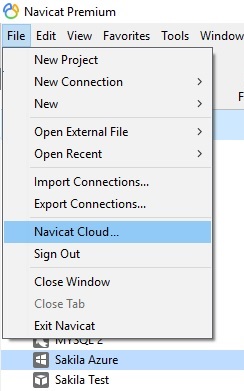
In order to use the service, you'll need to create a Navicat ID and password using the Create Navicat ID link on the Sign In screen. The ID does double duty as both your registered email and ID.
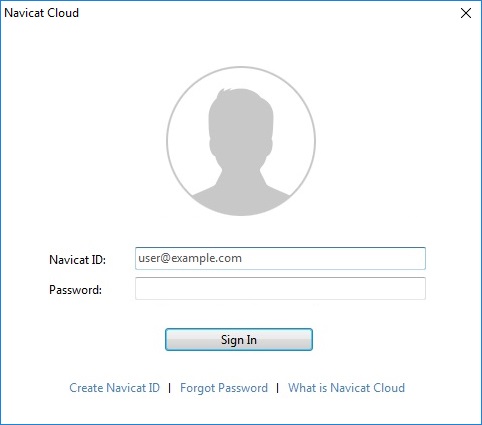
Once submitted, a confirmation email will be sent to the email address that you provided. In the email, click the Activate Now link to login to Navicat Cloud via the Sign In screen.
Added Security using Member Roles
Navicat Cloud provides added security by allowing you to assign a role to coworkers for each project they work on. It grants them access to projects based on the role they play. Each role determines whether they can create, view, and modify project files. You can securely share your projects with members; you can also control who can see and edit the project.
Navicat Cloud defines 4 types of member roles:
- Owner: The owner is a project leader who creates the project. The owner has full privileges on the project and is the only member who can delete the project.
- Admin: The admin is a lead member who handles the administration aspects of the project. Admin had full read/write access to the project to which they are assigned, including the ability to add/remove a project member and change member roles.
- Member: The member is a project member who can read and write all project files. Navicat recommends that you use this role as the default for all members and assign other roles only as needed.
- Guest: The guest is a basic member with read-only access to project files. This role is useful for members who need to view, but not edit, the project.
Navicat Cloud Availability and Pricing
Navicat Cloud is available on all Navicat products and all platforms including Windows, macOS, Linux and iOS (iPhone, iPad and iPod).
It is offered via 2 subscription types:
The free Basic Plan includes:
- 3 Projects
- 150 Units
- 3 members per project
For larger projects, there's the Pro Plan. It costs $9.99 per month or $99 per year and includes:
- 500 Projects
- 5000 Units
- 500 members per project
Going Forward
Today's blog introduced Navicat Cloud, an add-on feature inside Navicat Development and Administration products for collaborating with team members from across town to around the globe.
In part 3, we'll learn how easy Navicat Cloud makes it to share files with team members to increase productivity.












