Version 16.2 of Navicat Premium added several exciting new features to an already stellar product, the most noteworthy being Redis support. Now, there is a Navicat administration and development client specifically for Redis. Navicat for Redis offers users an easy-to-access visual interface to visualize and optimize Redis data. It includes a rich set of features for making routine management tasks simpler, easier and more efficient than ever before. It can connect to any local/remote Redis server, and is compatible with cloud databases like Redis Enterprise Cloud, Amazon ElastiCache, Google Memorystore and Microsoft Azure. This blog will outline some of Navicat for Redis's most important features.
Data Viewer
Beyond a simple key/value store, Redis is actually a data structures server with support for many different kinds of values. Viewing such complex data structures can be a challenge, but not with Navicat for Redis's data viewer; you can use it to view, edit, search and sort keys and data via the classic spreadsheet-like Grid View, Tree View, all with a built-in editor. Navicat provides you with the tools you need to manage your data in both a smooth and efficient manner.
Data view in Windows:
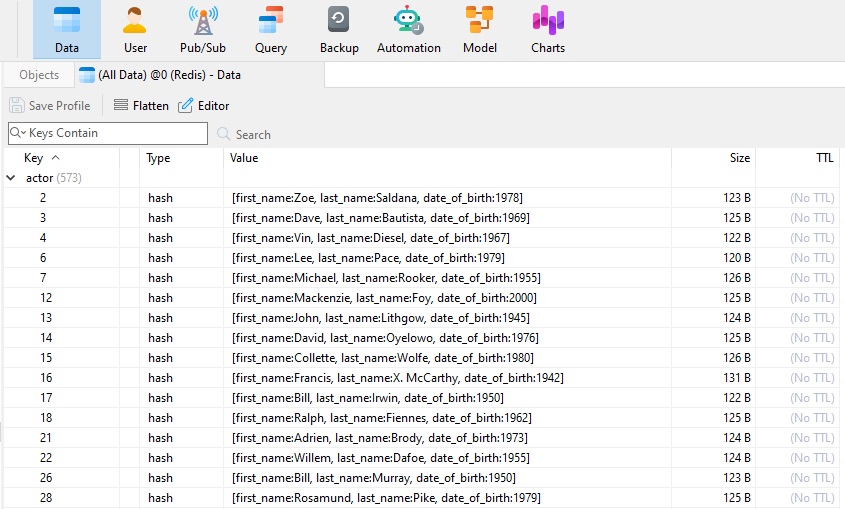
Query Editing
As with other Navicat products, Navicat for Redis lets you create, edit and run queries within the Query Editor, all without having to worry about syntax and proper usage of commands. It helps you to code quickly thanks to Code Completion, which gives you suggestions for keywords and reduces the repetition in coding.
Query Editor:
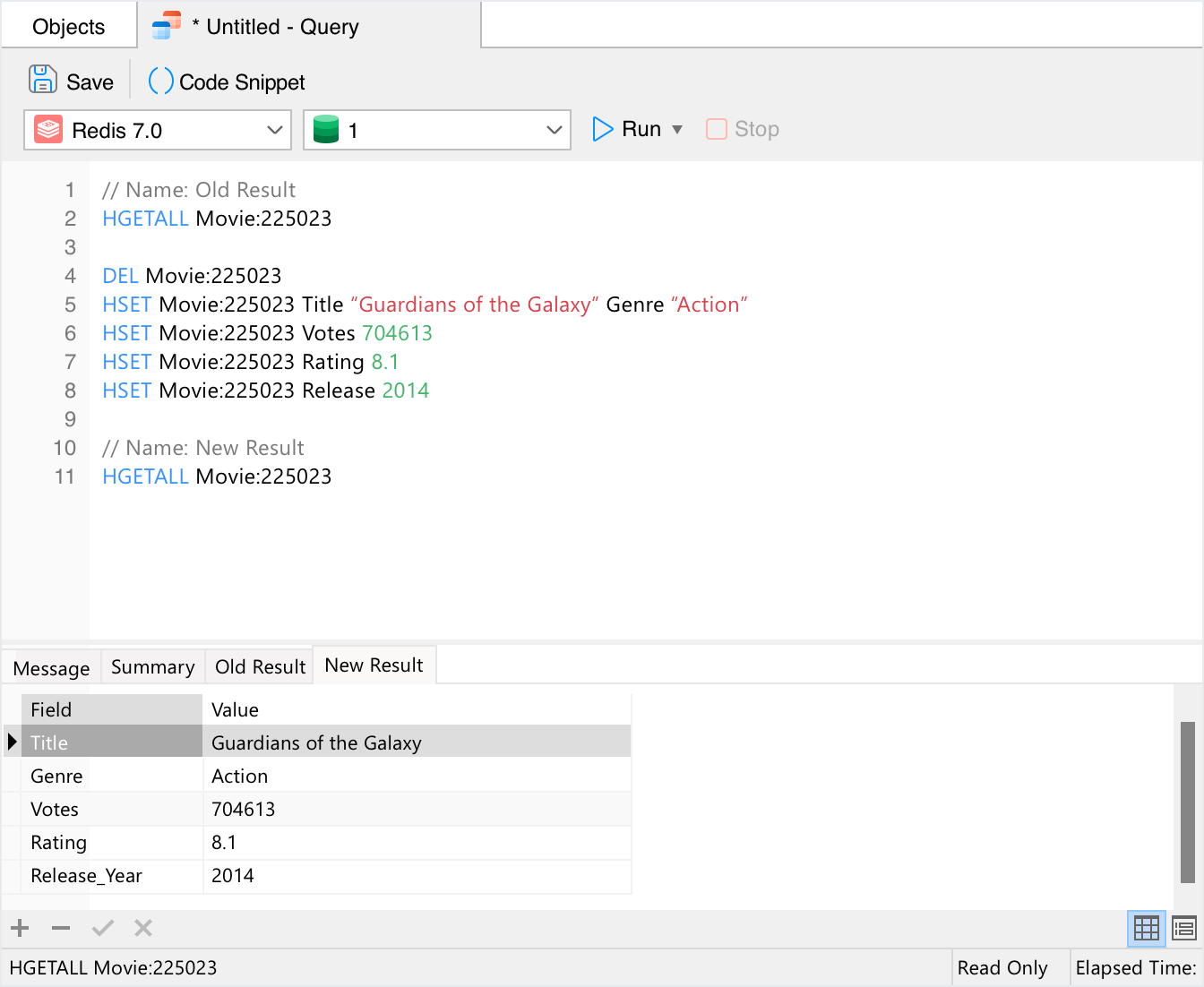
You can also save queries and commands as Snippets that you can reuse over and over again.
Pub/Sub
The Pub/Sub Tool allows you to send messages and subscribe to specific channels using a simple and intuitive UI. You can save the channels as a profile, or assign colors to the channels to easily distinguish the corresponding channels and their messages. You can choose from active channels, custom channels, and custom patterns.
Pub/Sub Tool:
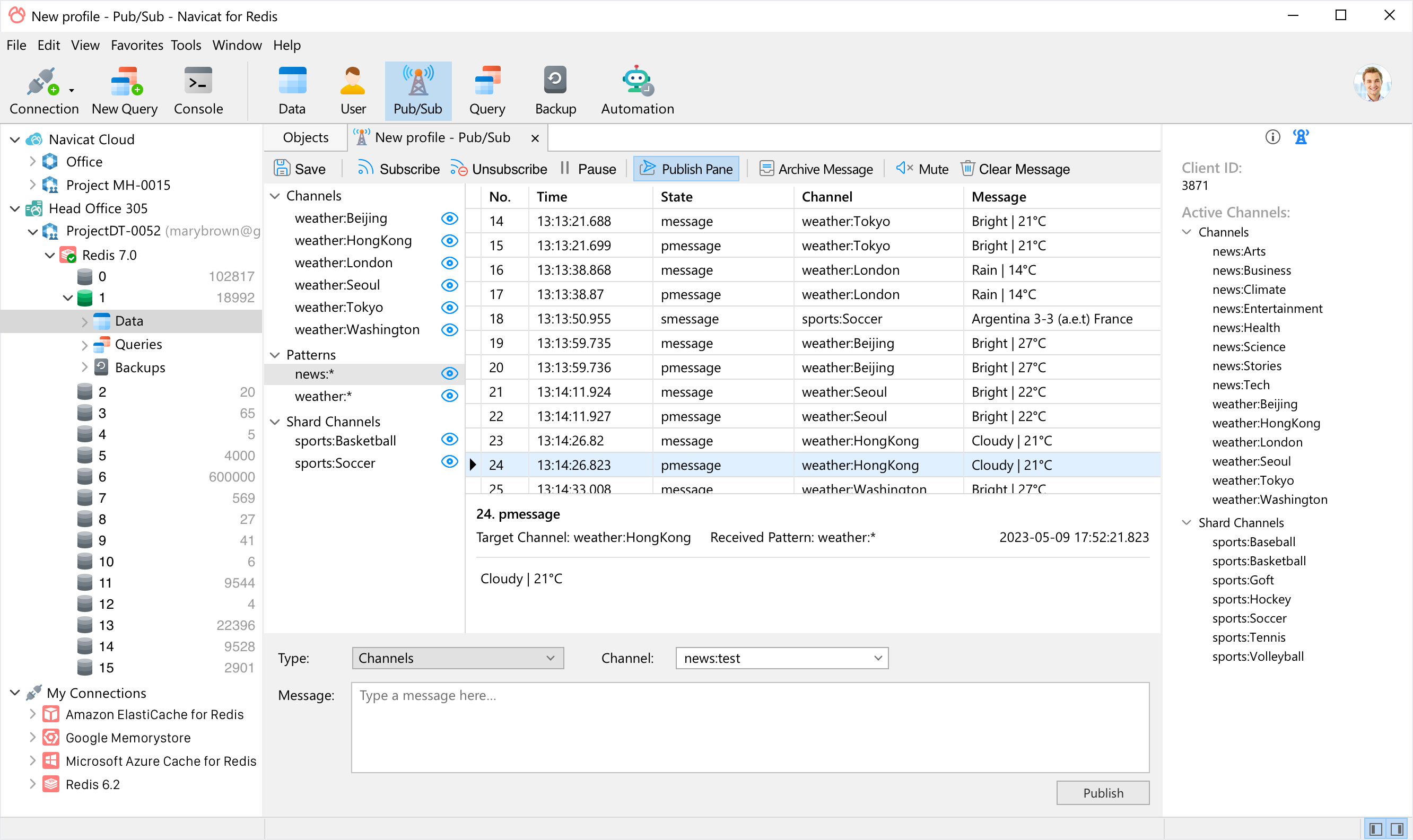
Collaboration
Navicat for Redis includes Navicat Cloud, which allows you to synchronize your connection settings, queries, snippets and virtual group information to the cloud. The Navicat Cloud service provides real-time access to these, and share them with your coworkers anytime and anywhere.
Navicat Cloud:
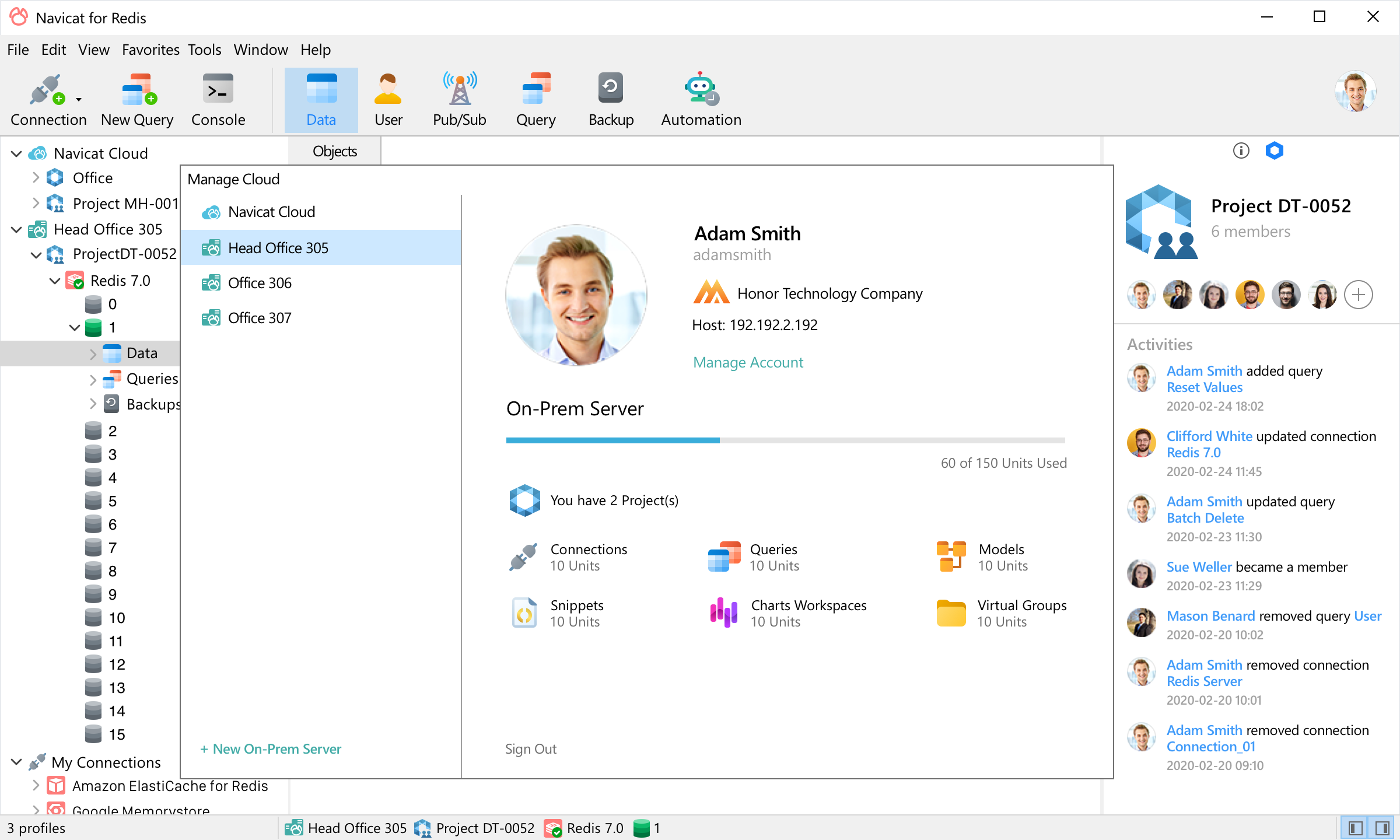
Dark Mode
The dark theme helps protect your eyes from the brightness of the standard "white" computer themes. Most importantly, dark mode only affects how application screens look, and does not alter their behavior in any way.
Redis data in dark mode
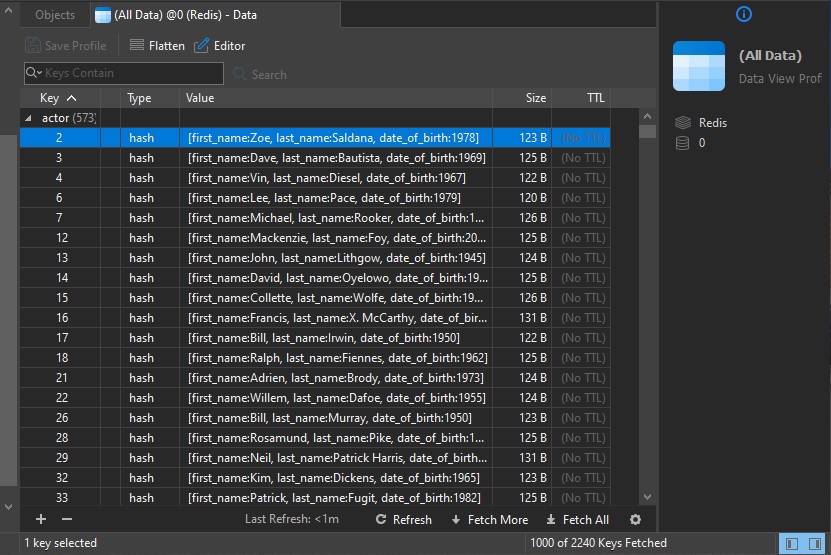
User Management
Users and their associated permissions can be managed using an intuitive interface. There, you can create, edit and delete users in minutes without having to type commands, as well as easily create new privilege groups to apply multiple sets of rules to a user all at once.
User management screen:
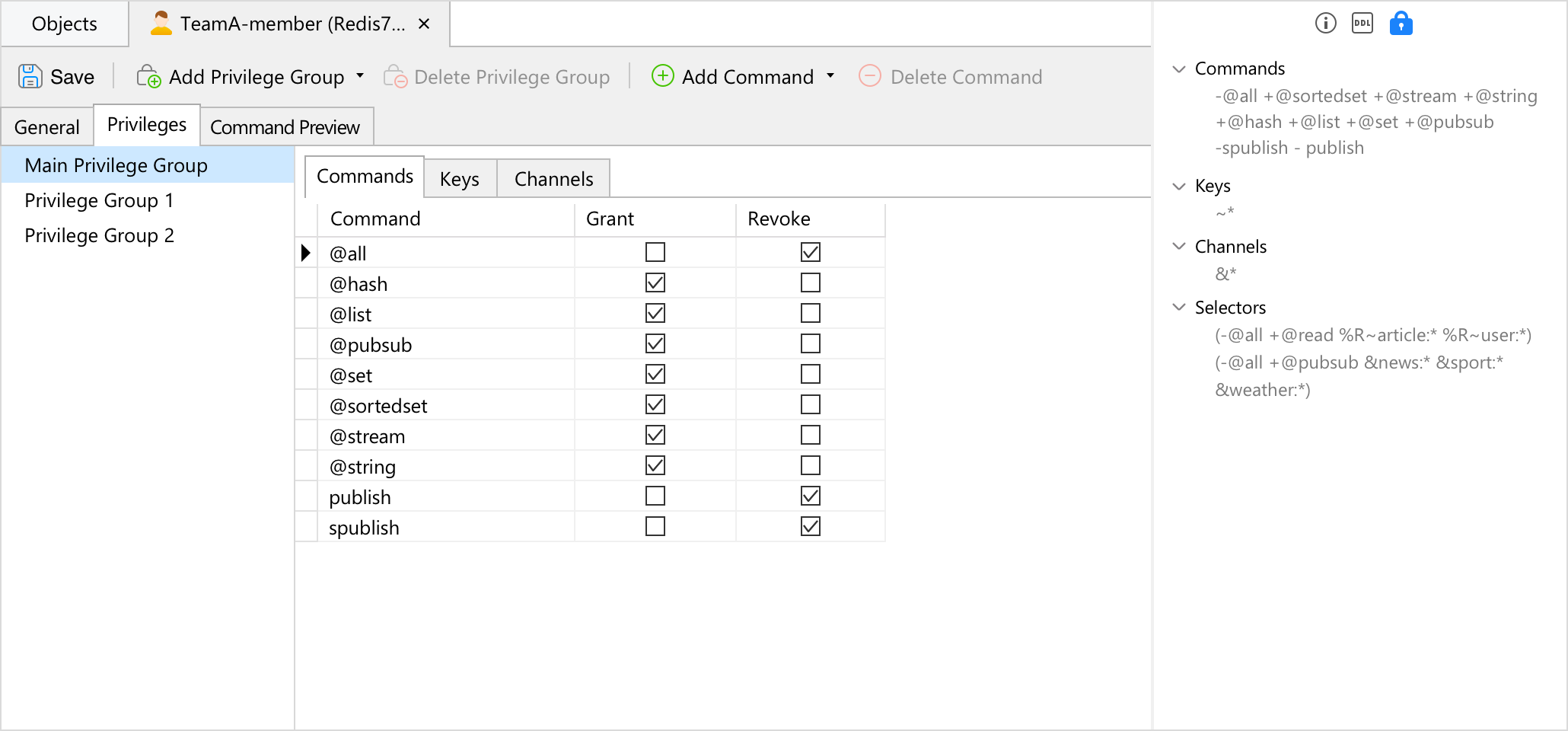
Conclusion
This blog outlined just some of Navicat for Redis's most important features. There are plenty of others, including Backup/Restore facilities, Automation, Secure Connections, and more.Cross-platform licensing is now available. Whether you're a Windows, macOS, or Linux user, you can purchase once and select a platform to activate and transfer your license at a later date if needed.












