Navicat Premium has long been the choice of database professionals everywhere who needed to simultaneously connect to a variety of database platforms from a single application. Navicat Premium Lite now offers a streamlined database management experience for users who only require the core features needed for basic database operations. In today's blog, we'll go over all of the impressive features that you'll find in Navicat Premium Lite as well as where to download it for FREE.
The Main Window
In terms of viewing, updating, and deleting data, Navicat Premium Lite is virtually indistinguishable from its older brother, Navicat Premium. You can still create and modify records seamlessly in Grid View, Tree View and JSON View through the built-in editors. Only Form View is reserved for Enterprise Edition.
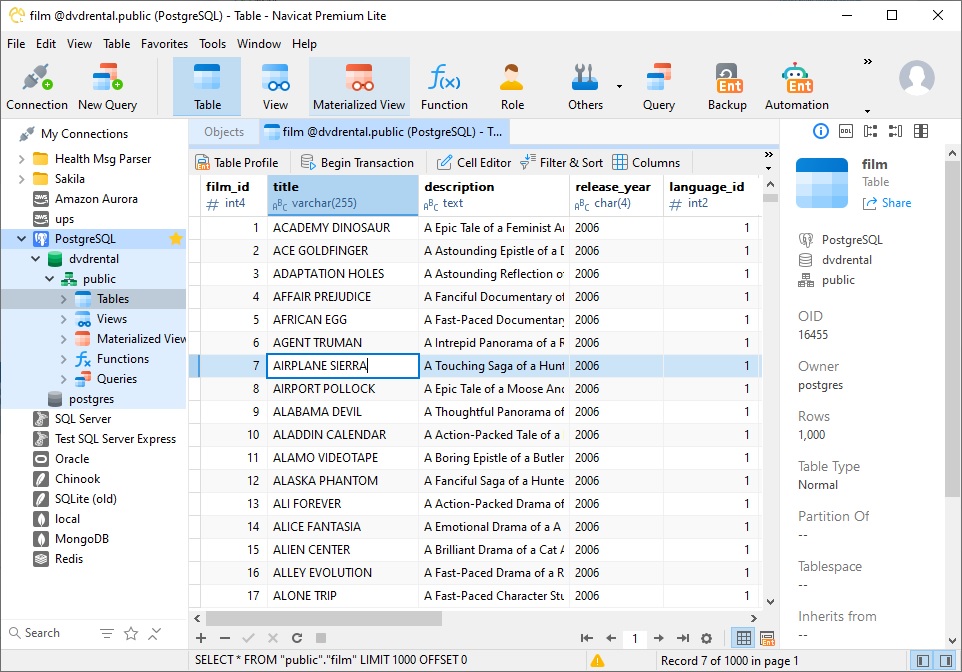
Object Designer
To help manage database objects such as tables, views, keys, and constraints, Navicat Premium Lite offers an Object Designer. It implements a clear and responsive interface that organizes the various objects into structured tabs. Here is the field list for a PostgreSQL table:
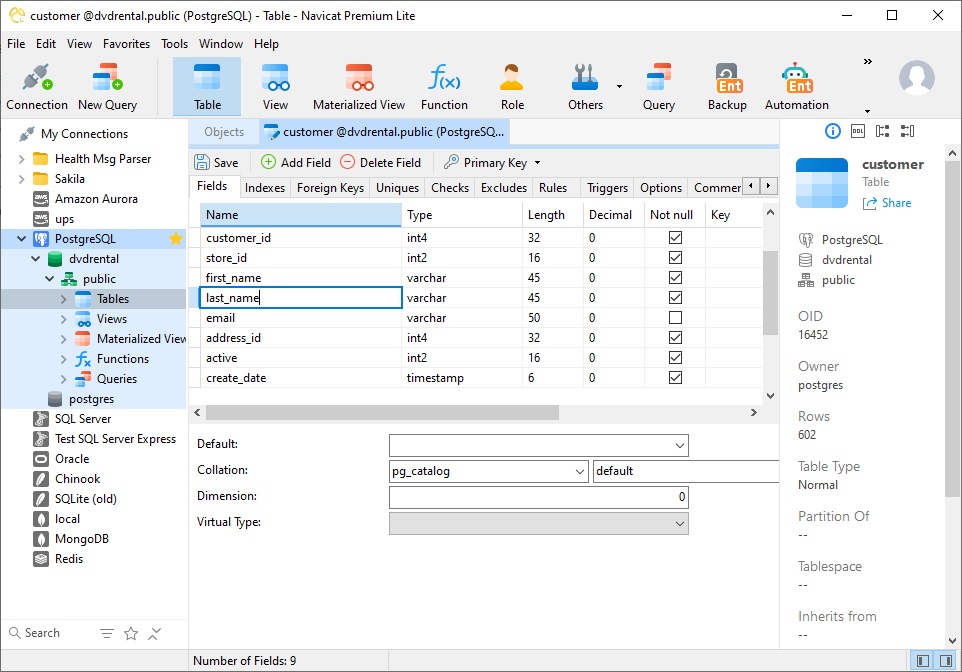
Tabs are configured according to the underlying database, so that connecting to PostgreSQL will cause the Rules tab to be present:
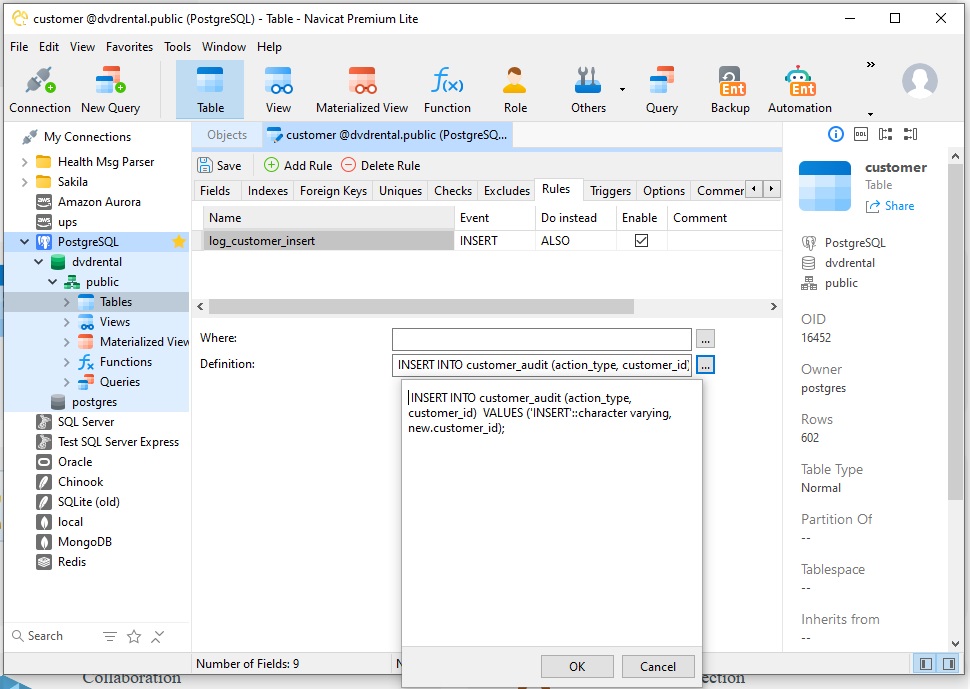
Query Editor
Thanks to Navicat Premium Lite's Query Editor, SQL coding has never been easier. It features code completion, code snippets, and syntax highlighting, all within an interface that is both clean and intuitive.
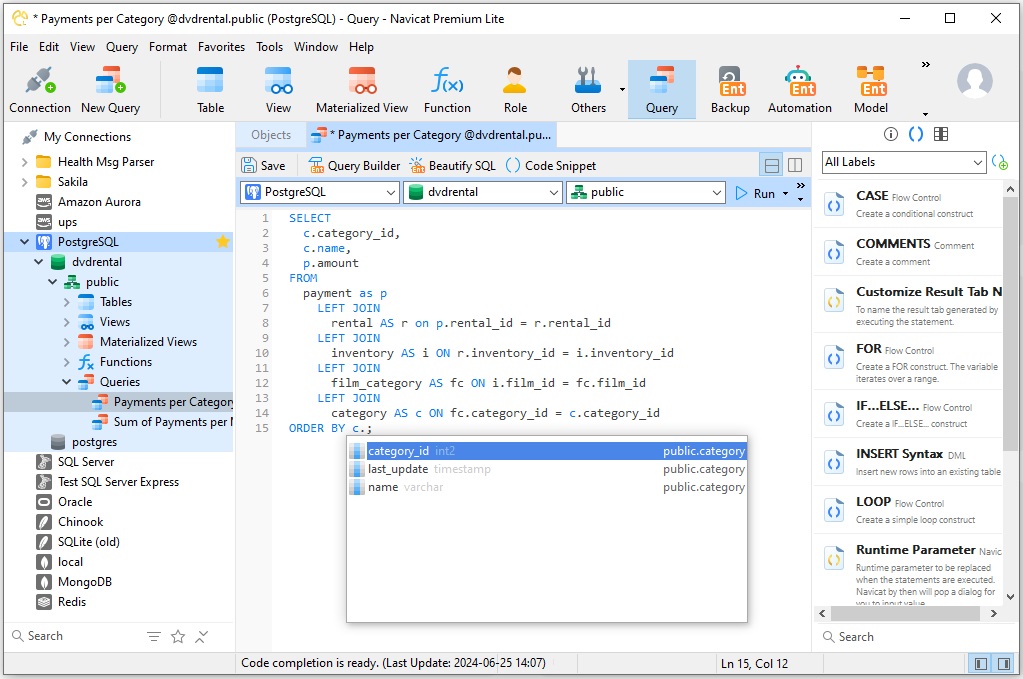
However, you'll need to move to the Enterprise Edition if you're looking to use the visual Query Builder of Beautify SQL tool.
Import and Export
You can import and export your data in a variety of text-based formats including TEXT (.txt), CSV, XML, and JSON. Only digital formats like Excel (.xls and .xlsx), MS Access and DBase are reserved for the Enterprise Edition.
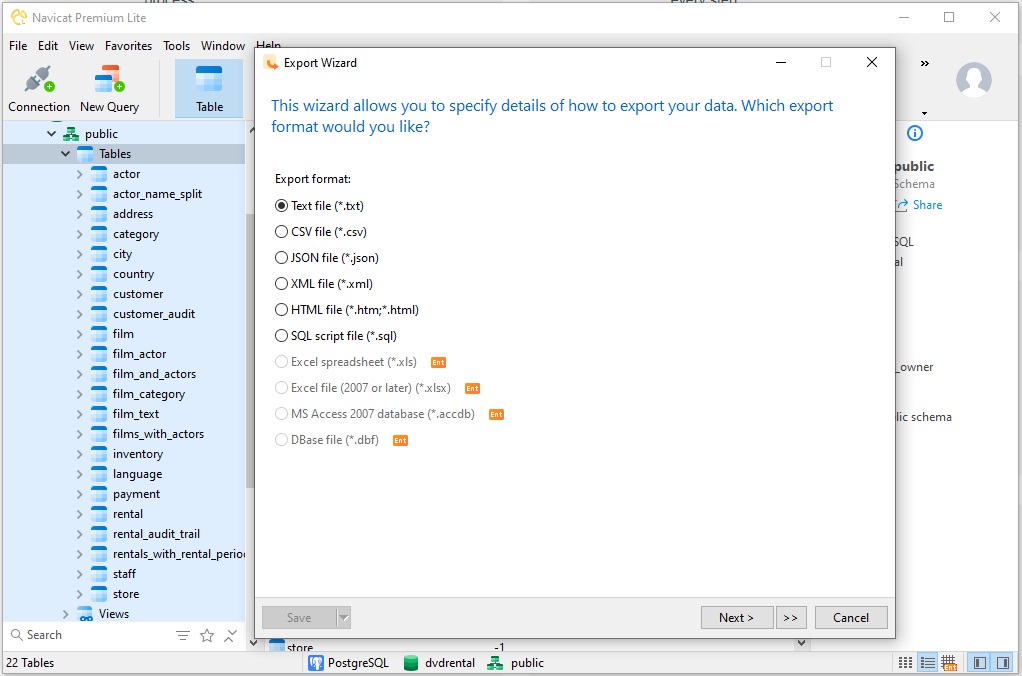
Collaboration
You'll be happy to know that Navicat's collaboration tools such as Navicat Cloud and Navicat On-Prem Server are also available in Navicat Premium Lite. You will undoubtedly find Navicat Cloud to be particularly useful; it allows you to synchronize your connection settings, queries, snippets, and virtual group information to the cloud service so you can get real-time access to them, and share them with your coworkers, where ever they may be, all around the world.
Connect Securely
You can rest easy knowing that your connections are secured via SSH Tunneling and SSL. Moreover, advanced authentication methods, which include PAM, X.509, and GSSAPI, provide multiple layers of protection against unauthorized access.
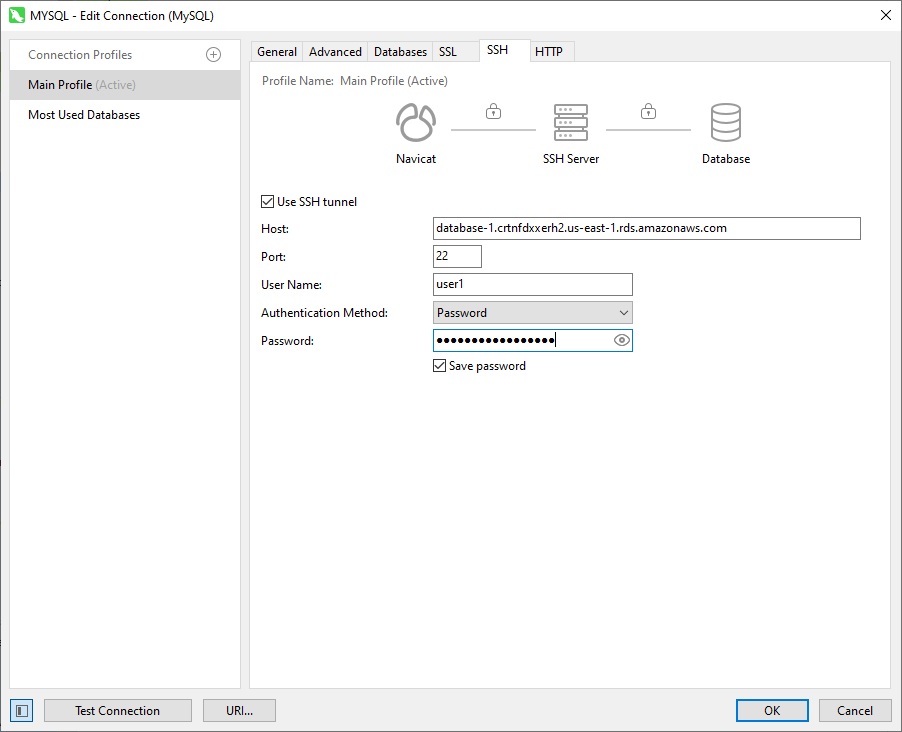
Conclusion
Navicat Premium Lite is the perfect tool for users who desire all of the core functionality that's required for most database operations. If you take a look at the feature matrix, you'll see that all but the most advanced functionality is present in Navicat Premium Lite.
By retaining the ability to simultaneously connect to a variety of database platforms, including MySQL, Redis, PostgreSQL, SQL Server, Oracle, MariaDB, SQLite, and MongoDB, all from a single application, Navicat Premium Lite is sure to have an enormous impact on the free database management software landscape. Navicat Premium Lite is available for Windows, macOS, and Linux operating systems.












